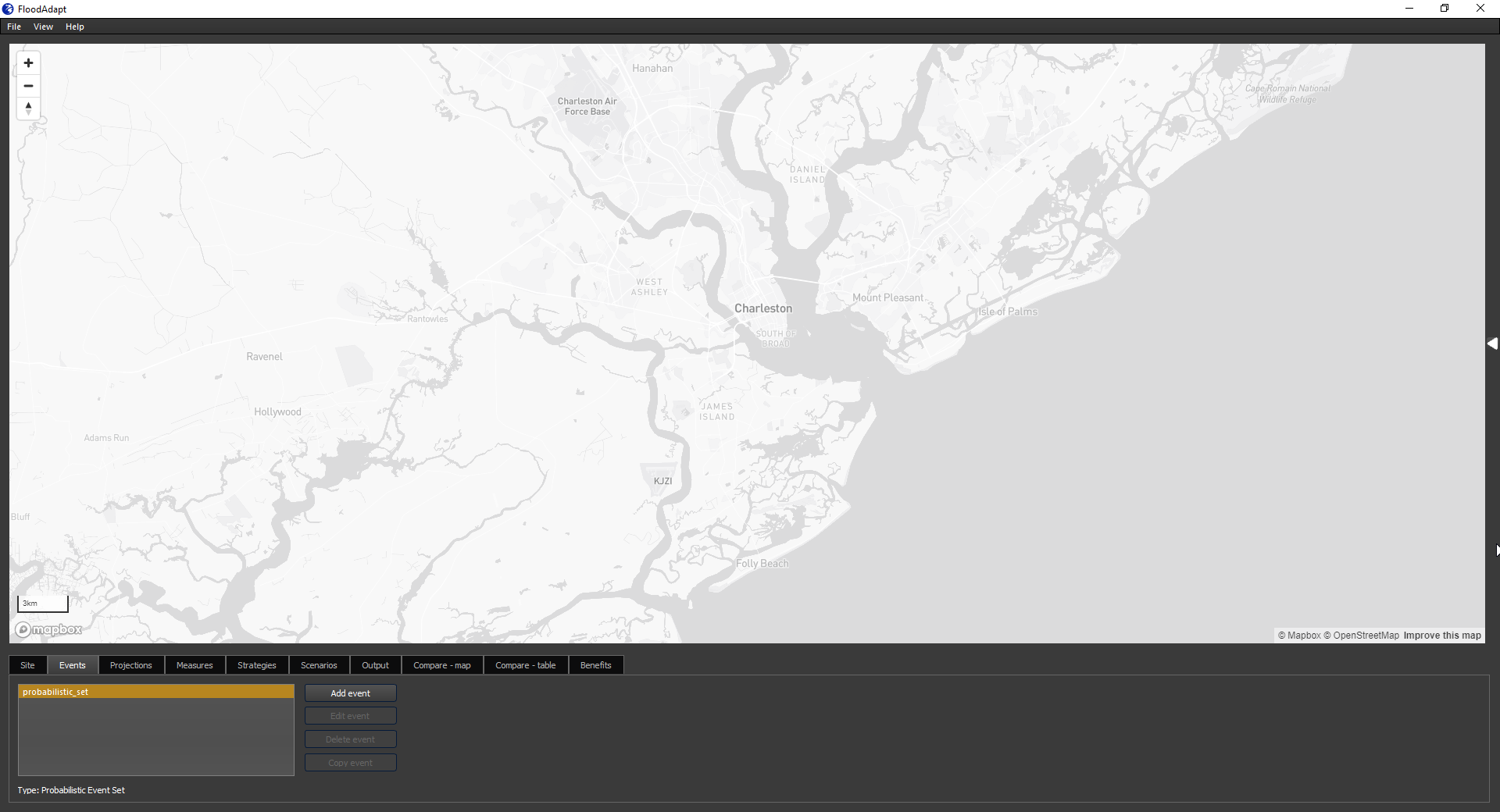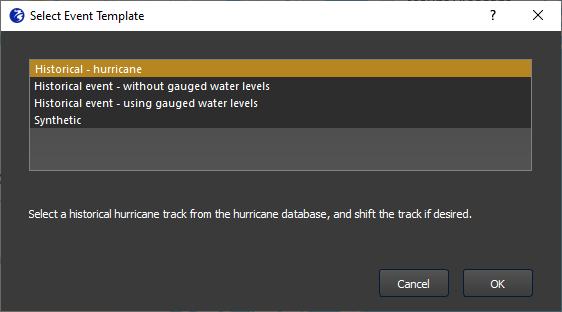Events
FloodAdapt allows users to specify and simulate the flooding and impacts for many different types of (compound) events. These can be either historically-based or synthetic events. The historically-based events are referred to as “Historical” when using historical water levels or rainfall, and as “Hurricane” when using a historical hurricane track. Historical events can be modified by users to create what-if event scenarios, for example by adding or intensifying rainfall or shifting a hurricane track.
There are three event types users can add:
To create an event, the user goes to the Events tab in FloodAdapt (see Figure 1). Prior to creating any events, there may be one event already shown in the event list window. This will be a probabilistic event set that is prepared as part of system setup, and is used to calculate risk. Underneath the event set window, the event “Type” is indicated. For event sets this will say “Probabilistic Event Set.” For events that you create in the Events tab, these will say “Single Event”. Next to the event list window there are buttons to add, edit, delete, and copy an event. Note that when event sets are selected, only the “Add event” button will be active.
When a user clicks Add event in the event window, they will be prompted to choose from one of the three event types. Each selection opens a window where the user can specify event information.
Each event type will have unique input that is required, but they also share some common input. The user must provide an event name, and - optionally - a description. Additionally, the “Historical” and “Hurricane” events require a start and stop date and time for the event.
Event names must be unique, should use only lower-case letters, and cannot have any spaces or special characters (underscores are allowed). Event descriptions are optional and have no syntax restrictions. For example, an “Event Name” could be king_tide_nov_2021, and the “Description” could be King Tide - November 2021.
The format for the start and stop time is ‘YYYY-MM-DD hh:mm:ss’, where YYYY = four-digit year, MM = two digit month, DD = two-digit day, hh = two-digit hour, mm = two-digit minutes, and ss = two-digit seconds. The user can type in a date, or select a date from a drop-down calendar.
How are events modeled in FloodAdapt?
FloodAdapt supports two levels of hydrodynamic models:
An overland model that calculates the inundation over land due to nearshore water levels, wind, rainfall, and river discharge.
An offshore model that calculates nearshore water levels (which are passed to the overland model) based on astronomic tides, wind fields and pressure fields. These nearshore water levels are used to force the overland model.
When a user selects a Hurricane, FloodAdapt will pull in wind and pressure information about the track, and use this information to generate wind and pressure fields using the Holland 2010 method. It also uses the track information to estimate the rainfall field using the IPET method. The wind and pressure fields are used by the offshore model to calculate nearshore water levels. The nearshore water levels and estimated rainfall are then used as input to the overland flood model.
For a Historical event and for a Synthetic event, only the overland model will be run, using the water level, rainfall, wind, and river discharge information specified by the user.
In some cases, the Hurricane option may not be available. FloodAdapt uses two underlying flood models - an overland model (required) and an offshore model (optional). The overland model simulates flooding from rainfall, river discharge, wind, and water levels - this supports both the Historical and Synthetic even types. The offshore model adds the ability to simulate hurricanes by translating hurricane wind and pressure into nearshore water levels. If your system doesn’t include an offshore model, the Hurricane event type won’t appear.