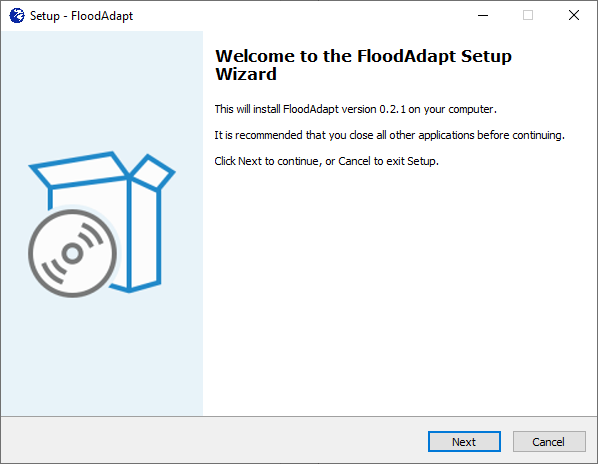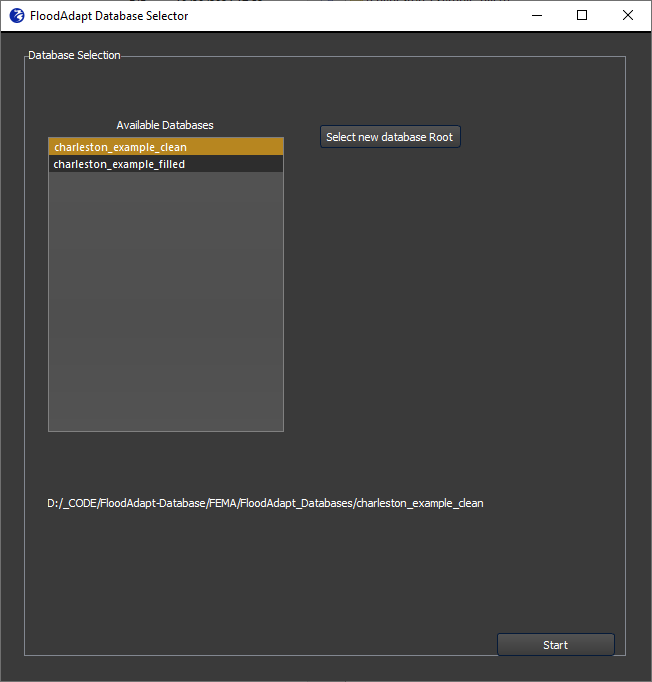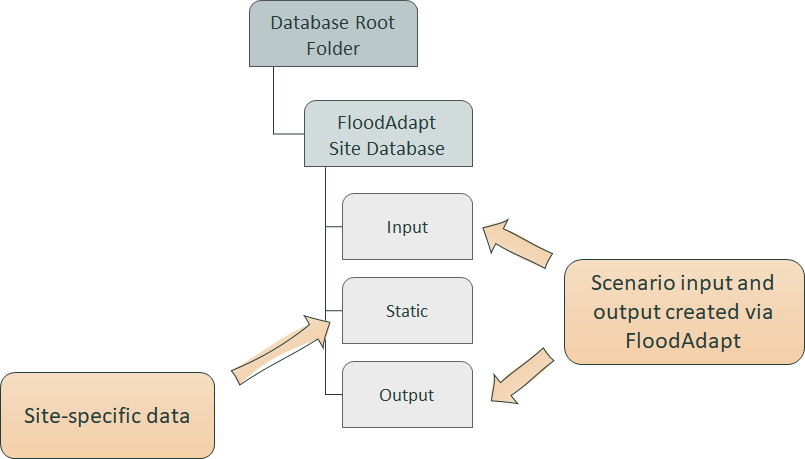Getting Started
This page will help you get started with FloodAdapt. It covers the following topics:
- System requirements for running FloodAdapt
- Installation steps
- First time opening the FloodAdapt application
- Downloading a demonstration database
- The FloodAdapt database folder structure
System requirements
In order to run FloodAdapt, the following are required:
- A Windows operating system
- Access to the internet (for loading maps).
- At least 1 GB of storage for the FloodAdapt system files and the underlying database
- Approximately 150 MB of storage for each user-generated scenario
FloodAdapt has been tested on Windows 10 and 11. It is expected to work on older systems, but has not been tested.
Installation steps
To download and install FloodAdapt on your computer:
- Download the FloodAdapt installer from the Deltares website.
- Double-click the “FloodAdaptInstaller-v1.0.0.exe” file and the setup wizard will open (see Figure 1). Follow the steps of the installation wizard.
Opening FloodAdapt
When you open the FloodAdapt application you will be prompted to select a database root folder. This is the location where you store one or more FloodAdapt databases (don’t select your database here - you want to select the folder your database is contained within). Once you select this root folder, the databases within the root folder will appear. Select the database you want to work with and click “Start” to open the FloodAdapt application. Each time you open FloodAdapt you have the opportunity to change the database root and/or select a different database. It will remember the root folder you selected in the previous session.
The FloodAdapt application is a calculation “shell” that requires a FloodAdapt database to work. Details on setting up a FloodAdapt database in a new location are provided in the Setup Guide. If you are interested in obtaining support or training from the Deltares team, you can reach us as floodadapt@deltares.nl.
Downloading a demonstration database
To try out FloodAdapt, you can download a demonstration database for the city of Charleston, South Carolina on the Deltares website. This database contains some simplifications and is for educational purposes only. It will allow you to test out all of the FloodAdapt functionality.
Download the demonstration database here
For help setting up a database for your location, check out the Setup Guide or contact the FloodAdapt team for support or training packages at floodadapt@deltares.nl.
FloodAdapt database structure
The FloodAdapt database uses a normal folder structure so that it is easily accessible by users, without requiring database knowledge. Figure 3 shows the overall folder structure. The “Database Root Folder” is folder where you can store one ore more FloodAdapt site databases. Within each site database, there are three folders: Input, Output, and Static. The input and output folders are populated when you use the FloodAdapt application. The input folder contains information about scenario components: events, projections, measures, strategies and scenarios. The output folder contains the flooding and impact output from simulated scenarios, and is described in more detail in the Output section. The Static folder contains information that is prepared when setting up FloodAdapt for a particular site location.