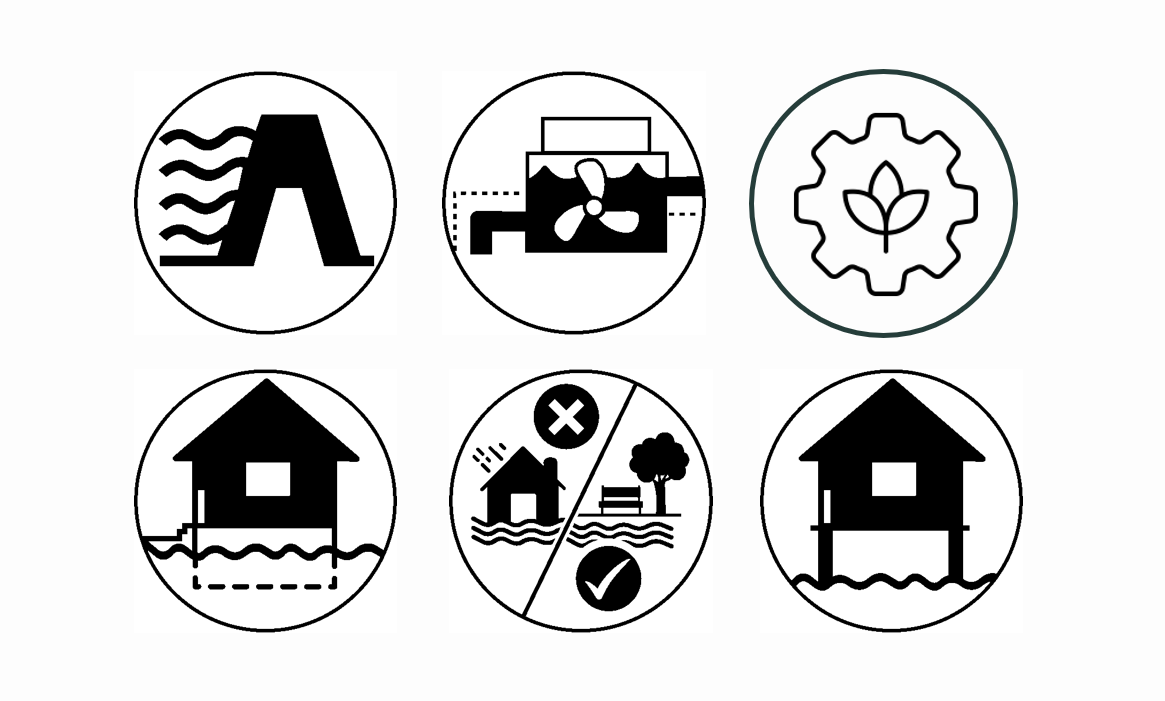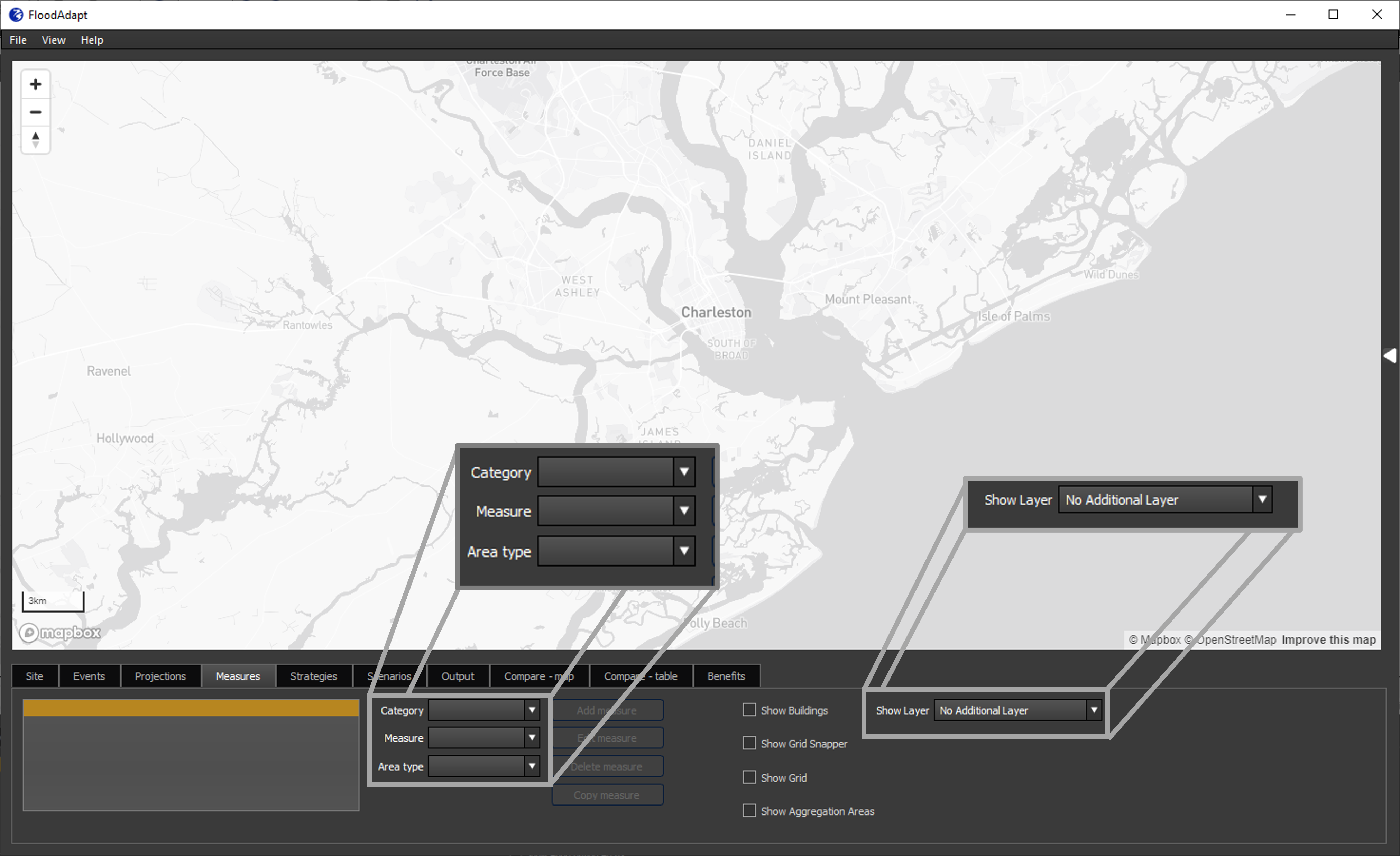Measures
FloodAdapt can simulate several types of adaptation measures. These fall under three categories within FloodAdapt:
- Hydraulic measures - floodwalls, levees, pumps
- Urban green infrastructure
- Building-level measures - elevate, buyout, and floodproof properties
Users enter measures in the Measures tab in FloodAdapt (see Figure 2). To get started specifying a measure, the user selects three options:
- Category: Hydraulic, Green Infrastructure, or Buildings
- Measure: The specific measure (for example, “floodwall” for a hydraulic measure or “floodproofing” for a buildings measure)
- Area Type: how the user wants to specify the extent of the measure (for example, drawing a polyline or choosing an aggregation area)
Click on each of the category types (Hydraulic, Green Infrastructure, or Buildings) to see details about how to enter information for specific measures.
View layers in the Measures tab
Another feature on the Measures tab is the ability to show a layer that can support or guide a user in determining where to implement measures. For example, a social vulnerability index layer, a disadvantaged communities layer, or an income layer may help the user to see where they want to focus their efforts to support more equitable adaptation planning. The layers that are visible in the Measures tab are configurable, so that communities can include the data that is most relevant for them. To view a layer, the user clicks the “Show Layer” dropdown menu (see Figure 2) and selects the layer they want to view.
Copying, editing and deleting measures
FloodAdapt allows users to copy, edit, and delete measures they have already added. Copying measures is an efficient way to create multiple variations of a similar type of measure. For example, a user may want to evaluate elevating the same properties to different heights, or trying different heights for a floodwall.
Editing measures allows the user to modify either the geometry of a measure or the measure parameters (these are specifications like the height of a wall). When a user selects “Edit measure”, FloodAdapt asks which of these a user would like to modify. If the user selects the geometry, they are able to modify polylines or polygons in the map. If they select parameters, the measure specification window opens and they can change parameters they specified.
Editing and deleting measures is not permitted if the measure has already been used to specify a strategy. If the user wants to delete the measure, they must first delete the strategy which includes the measure.